
- Kerkhoff Technologies
- Productivity
- 5 Mistakes Companies Are Making in the Digital Workplace
Contact Us To Schedule Your Discovery Call
Follow us on Social Media

The pandemic has been a reality that companies around the world have shared. It required major changes in how they operate. No longer, did the status quo of having everyone work in the office make sense for everyone. Many organizations had to quickly evolve to working through remote means.
During the worst of the pandemic, it’s estimated that 70% of full-time workers were working from home. Even now that the pandemic has hit a new waning phase, remote work is still very much a reality. 92% of surveyed employees expect to still work from home at least 1 or more days per week.
This transformation has forced companies to rethink the tools and policies they use. Many have also needed to completely revamp how they work. They’ve had to switch to a cloud-based digital workspace to enable a hybrid team.
This transition has brought newfound benefits, such as:
- Lower costs for employees and employers
- Better employee work/life balance
- Higher morale
- The same or improved productivity
- More flexibility in serving clients
But, the transition to a digital workplace has also brought challenges and risks.
These include:
- Vulnerable networks and endpoints
- Employees feeling disconnected
- Communication problems
- Difficulty tracking productivity and accountability
- Increased risk of data breaches
20% of organizations experienced a breach during the pandemic due to a
remote worker.
Overcoming the challenges and reaping the benefits takes time and effort. It also often takes the help of a trained IT professional, so you avoid costly mistakes.
Below are some of the biggest company mistakes when building a digital workplace. For the statistics, we referenced IGLOO’s State of the Digital Workplace report.
1. Poor Cloud File Organization
When companies go virtual for their workflows, files live in a cloud-accessible environment. If those cloud storage environments aren’t well organized, it’s a problem. It can be difficult for employees to find the files they need.
About 51% of employees have avoided sharing a document with a colleague for this reason. They either couldn’t find it or thought it would be too hard to find. It’s notable that this is the highest percentage recorded for this stat in the IGLOO report. Meaning that this problem is getting worse.
Some tips for making shared cloud storage files easier to locate are:
- Keep file structure flat (2-3 folders deep)
- Create a consistent hierarchy and naming structure
- Don’t create a file for fewer than 10 documents
- Archive and delete older files monthly to reduce clutter
2. Leaving Remote Workers Out of the Conversation
No one likes to hear people start talking about something at a meeting and realize they’re lost. They missed an important piece of an earlier conversation. Many companies haven’t yet overcome in-person vs remote communication challenges.
In fact, nearly 60% of remote workers say they miss out on important information. This is because colleagues first communicated it in person. Efficiency suffers when in-office workers make decisions without regard for remote colleagues.
Managers and bosses must lead the way in changing this culture. While old habits do take a while to change, mindset can transition to be more inclusive of the hybrid world.
3. Not Addressing Unauthorized Cloud App use
Unauthorized cloud app use (also known as Shadow IT) was already a problem before the pandemic. That problem escalated once people began working from home. Which is often using their personal devices.
Over half (57%) of employees use at least one unauthorized app in their workflow. When this happens, organizations can suffer in many ways.
Some of the risks of shadow IT include:
- Data leakage from non-secured apps
- Data privacy compliance violations
- Redundancies in-app use that increase costs
- Unprotected company data due to a lack of visibility
- The employee leaves and no one can access the data in the unauthorized app
4. Not Realizing Remote Doesn’t Always Mean From Home
Remote employees aren’t always working from home, connected to their home Wi-Fi. They may also be working from airports, hotels, a family member’s home, or local coffee shops.
Companies that don’t properly protect company data used by remote employees, can be at risk of a breach. Public networks are notorious for enabling “man-in-the-middle” attacks. This is where a hacker connects to the same public network. Then, using software can access data transmissions from others on that
network.
It’s advisable to use a business VPN for all remote work situations. VPNs are fairly inexpensive and easy to use. The employee simply enables the app on their device. The app then reroutes their data through secure, encrypted servers.
5. Using Communication Tools That Frustrate Everyone
Are virtual meetings giving your team problems? As many as 85% of remote workers say that they’ve had 1-2 meetings interrupted by technology. It’s getting so you can hardly have a virtual meeting without someone having a technical issue.
Communication is the oil that makes the engine of a digital workplace run. Effective cloud-based video calls, audio calls, and chats depend on the right technology. This facilitates a smooth experience.
Don’t rush to use just any communication tools. Take your time and test them out. Get help optimizing settings to improve your virtual meetings. Additionally, ensure your remote team has tools to foster smooth communications. This includes headsets, VoIP desk sets, webcams, etc.
Boost the Productivity of Your Hybrid Office
Reach out today to schedule a technology consultation. We can help you improve the efficiency and productivity of your digital workplace.
This Article has been Republished with Permission from The Technology Press.
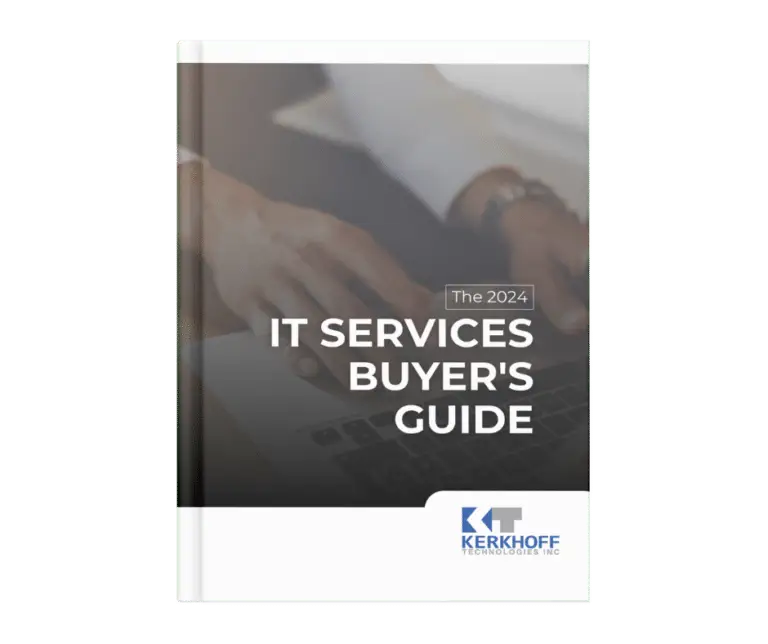
The business owner's guide to IT management
and support services
Questions you MUST ask before you hire an IT consultant and
enter into an IT service agreement.


