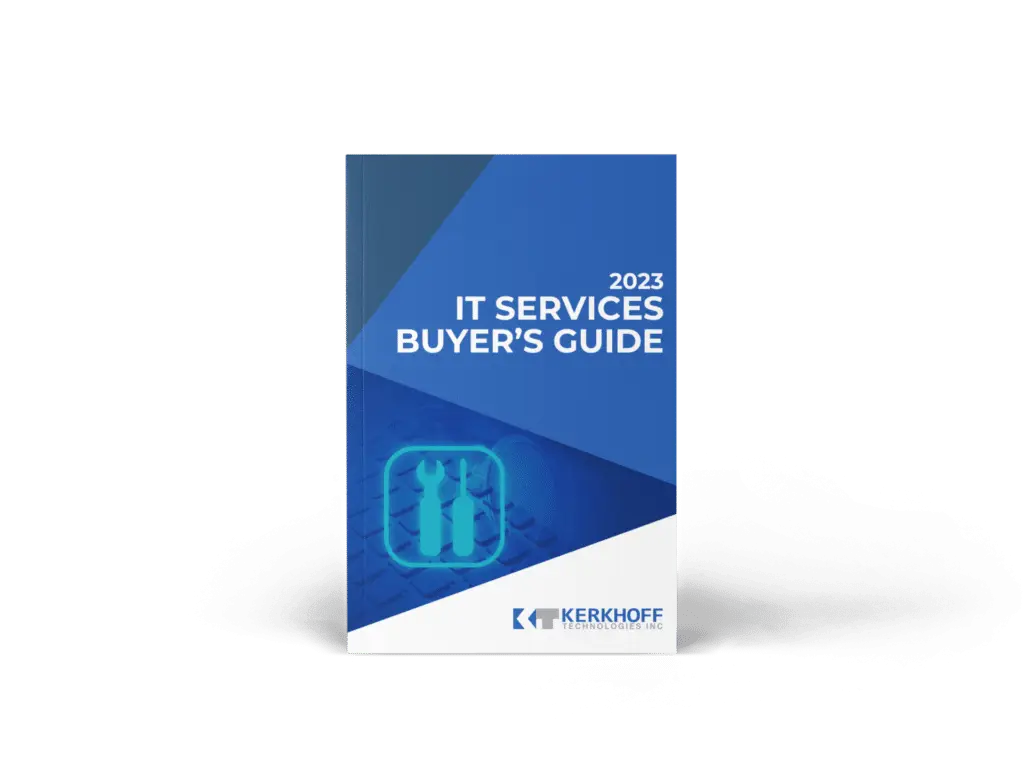- Kerkhoff Technologies
- Cloud
- Cloud Computing: A Small Business Guide to the Basics
Contact Us To Schedule Your Discovery Call
Follow us on Social Media

How we work is changing rapidly thanks to advances in cloud computing and collaboration tools. Small businesses benefit tremendously from embracing this shift, as cloud-based solutions can increase efficiency, cut costs, and provide more flexibility for distributed workforces.
Introduction to Cloud Computing
Chilliwack small businesses are constantly seeking ways to optimize their operations, enhance collaboration, and stay ahead of the competition. Cloud computing addresses these needs by offering scalable resources, cost efficiency, enhanced collaboration tools, access to advanced technologies, and robust disaster recovery capabilities. With the ability to adapt quickly to changing demands, eliminate upfront capital expenses, and leverage cutting-edge technologies, cloud computing has become indispensable for businesses of all sizes looking to streamline operations, drive innovation, and remain competitive in the digital age.
Defining Cloud Computing
As Isabelle Schmidt explained during the recent webinar hosted by Kerkhoff Technologies, cloud computing refers to delivering business services over the Internet rather than hosting tools and applications on local servers. With the cloud, you essentially “lease” online space to store and manage data instead of maintaining your in-house infrastructure. The key benefit this provides to small businesses is you only pay for what you use instead of investing in servers and IT staff to manage them.
The NIST Definition of Cloud Computing
Cloud computing is a model for enabling ubiquitous, convenient, on-demand network access to a shared pool of configurable computing resources (e.g., Networks, servers, storage, applications, and services) that can be rapidly provisioned and released with minimal management effort or server provider interaction.
Source: https://nvlpubs.nist.gov/nistpubs/legacy/sp/nistspecialpublication800-145.pdf
Understanding the Basics: How it works
Cloud computing relies on a network of remote servers hosted on the internet to store, manage, and process data rather than relying on local servers or personal devices. This network of servers is collectively referred to as “the cloud,” and users can access computing resources, such as storage, processing power, and applications, on-demand via the Internet.
When a user or organization utilizes cloud computing services, their data, and applications are stored on servers maintained by a cloud service provider. These servers are housed in data centers worldwide, ensuring redundancy and high availability. Cloud computing operates on a shared responsibility model, where the cloud provider is responsible for maintaining the infrastructure, including hardware, networking, and virtualization. At the same time, users are responsible for managing their data, applications, and security configurations. This model enables businesses to scale resources up or down based on demand, pay only for the resources they use, and access their data and applications from anywhere with an internet connection.
When did Cloud Computing Start
Cloud computing emerged in the late 1990s and early 2000s, gaining prominence in the mid-2000s with the introduction of services like Amazon Web Services (AWS) in 2006. This marked a shift towards accessing computing resources over the internet without heavy investment in infrastructure. Since then, major tech companies like Microsoft, Google, and IBM have further developed and popularized cloud computing services.
Importance of Cloud Computing for Small Businesses
Cloud computing holds immense importance for small businesses, offering transformative benefits that can level the playing field in today’s competitive market. Here’s why embracing cloud technology is crucial for small enterprises:
- Cost Efficiency: Cloud computing eliminates the need for significant upfront investment in hardware, software, and IT infrastructure. Instead, small businesses can access computing resources on a pay-as-you-go basis, significantly reducing operational costs and allowing them to allocate resources more efficiently.
- Scalability and Flexibility: Small businesses often experience fluctuating demands and rapid growth. Cloud computing provides the flexibility to instantly scale resources up or down based on business needs, ensuring optimal performance without over-provisioning or under-utilizing resources.
- Enhanced Collaboration: Cloud-based tools enable seamless communication and collaboration among remote teams, clients, and partners. Small businesses can leverage cloud-based productivity suites, file-sharing platforms, and project management tools to streamline workflows and improve productivity.
- Access to Advanced Technologies: Cloud computing democratizes access to advanced technologies such as artificial intelligence, machine learning, and big data analytics. Small businesses can leverage these technologies to gain insights, automate processes, and make data-driven decisions, driving innovation and competitiveness.
- Improved Security and Reliability: Cloud service providers invest heavily in security measures and data protection protocols, often surpassing the capabilities of on-premises solutions. Small businesses can benefit from enterprise-grade security features, data redundancy, and disaster recovery capabilities, ensuring business continuity and mitigating risks.
Types of Cloud Services
There are three common types of cloud services that small businesses should understand:
Software as a Service (SaaS)
SaaS refers to cloud-based applications like email, online storage, and collaborative tools. Many small businesses already use SaaS without even realizing it.
Platform as a Service (PaaS)
PaaS allows you to build custom applications without managing the underlying infrastructure. Microsoft Power Apps is one example that makes it easy to create workflows and processes tailored to your business.
Infrastructure as a Service (IaaS)
With IaaS, you can access infrastructure resources—like virtual machines and storage—on-demand over the Internet. This can be useful if legacy apps require specific servers or operating systems.
Types of Cloud Computing
Cloud computing offers various deployment models, each catering to different needs and requirements. Understanding the different types of cloud computing is crucial for small businesses to make informed decisions about their IT infrastructure.
Public Cloud
Public cloud refers to cloud services offered by third-party providers over the internet. These services are accessible to multiple users on a pay-as-you-go basis, making them cost-effective and scalable. Public cloud providers manage and maintain the underlying infrastructure, including servers, storage, and networking, allowing small businesses to focus on their core operations without worrying about hardware maintenance or upgrades. Popular public cloud providers include Amazon Web Services (AWS), Microsoft Azure, and Google Cloud Platform (GCP).
Private Cloud
Private cloud involves deploying cloud computing resources within a dedicated environment, either on-premises or hosted by a third-party provider. Unlike the public cloud, private cloud services are exclusive to a single organization, offering greater control, customization, and security. Small businesses opt for private cloud solutions when they require enhanced security, compliance, and performance or when they have specific regulatory requirements that mandate data isolation. While private cloud solutions may entail higher upfront costs and maintenance efforts, they provide greater control and privacy over sensitive data.
Hybrid Cloud
A hybrid cloud combines public and private cloud elements, allowing small businesses to leverage the benefits of both models. With a hybrid cloud architecture, organizations can seamlessly integrate on-premises infrastructure with public cloud services, enabling them to maintain control over sensitive data while leveraging the scalability and flexibility of the public cloud. Hybrid cloud solutions are ideal for businesses with dynamic workloads, fluctuating demands, or specific workload requirements that can benefit from a mix of on-premises and cloud-based resources.
Community Cloud
Community cloud refers to a shared infrastructure collectively used by multiple organizations with similar interests, such as industry regulations, compliance requirements, or security concerns. Community cloud environments offer the benefits of shared infrastructure and resources while providing greater customization and control than public cloud services. Small businesses may use community cloud solutions when collaborating with partners, suppliers, or stakeholders within a specific industry or sector while maintaining data privacy and compliance.
Which Model is Right for Your Small Business?
When determining the best cloud computing model for your small business, consider the following checklist:
- Assess Your Business Goals: Identify your organization’s objectives and how cloud computing can align with your strategic initiatives.
- Evaluate IT Infrastructure: Review your current IT infrastructure, including hardware, software, and networking capabilities, to determine compatibility with cloud deployment models.
- Analyze Operational Requirements: Consider your workload characteristics, scalability needs, data sensitivity, and compliance requirements to determine the most suitable cloud computing model.
- Consider Budgetary Constraints: Evaluate the total cost of ownership (TCO), including upfront costs, ongoing expenses, and potential cost savings associated with different cloud deployment models.
- Compare Features and Benefits: Research the features, benefits, and limitations of public, private, hybrid, and community cloud solutions to identify the model that best meets your business needs.
- Seek Expert Advice: Consult with cloud experts, IT professionals, or trusted advisors like Kerkhoff Technologies to gain insights and recommendations tailored to your specific requirements.
Working through this list will help you decide on the right cloud computing model for your small business, ensuring alignment with your goals, infrastructure, and operational needs.
Advantages of Cloud Computing
Cloud computing offers a multitude of benefits for small businesses, providing a competitive edge in today’s digital landscape. Here’s why embracing cloud technology can be advantageous:
- Cost Savings: By leveraging cloud computing services, small businesses can eliminate the need for expensive on-premises hardware and IT staff. Instead, they can access computing resources on a pay-as-you-go basis, reducing upfront capital expenditures and lowering operational costs. Cloud computing may be more efficient because it allows businesses to allocate resources based on actual usage, optimizing spending and maximizing ROI.
- Increased Productivity: Cloud-based collaboration tools enable employees to collaborate seamlessly from anywhere, on any device, increasing productivity and efficiency. Whether working remotely, on the go, or in the office, teams can access files, share documents, and communicate in real-time, fostering collaboration and driving innovation.
Enhanced Security:
Leading cloud platforms incorporate robust security capabilities, including encryption, access controls, and threat detection, to protect data and applications from unauthorized access, breaches, and cyber threats. With continuous monitoring and updates, cloud providers ensure that security measures are up to date, offering a level of protection that would be challenging to match with on-premises solutions.- Greater Agility: Cloud computing offers unparalleled scalability and flexibility, allowing small businesses to scale operations up or down quickly in response to changing business needs and market demands. Whether expanding operations, launching new products, or accommodating seasonal fluctuations, cloud tools make it easy to adjust resources on the fly, ensuring optimal performance and efficiency.
- Easier Compliance: Many cloud platforms offer built-in tools and features to help users comply with data protection, retention regulations, and industry-specific compliance requirements. From data encryption and access controls to audit trails and compliance reporting, cloud providers simplify compliance management, reducing the burden on small businesses and minimizing the risk of non-compliance penalties.
In summary, cloud computing provides small businesses with cost savings, increased productivity, enhanced security, greater agility, and easier compliance management. By embracing cloud technology, businesses can streamline operations, drive innovation, and stay ahead of the competition in today’s fast-paced digital economy.
Disadvantages of Cloud Computing
While cloud computing offers significant advantages, it also comes with its share of challenges:
- Dependency on Internet Connectivity: Cloud services rely on stable Internet connections. Disruptions or slowdowns in connectivity can hamper access to cloud resources.
- Potential Downtime and Service Disruptions: Despite robust infrastructure, cloud services may experience downtime due to technical issues or maintenance, impacting business operations.
- Security Concerns: While cloud providers implement strong security measures, concerns persist about data privacy and unauthorized access.
- Data Privacy and Compliance: Storing data in the cloud raises concerns about compliance with regulations and jurisdictional issues.
- Limited Customization and Control: Cloud services may offer limited customization options, challenging integration with existing systems.
- Cost Overruns: Unexpected costs, such as data transfer fees or storage overages, can lead to budget overruns.
- Vendor Lock-In: Migrating away from a cloud provider can be complex and costly, creating vendor lock-in.
Despite these challenges, businesses can mitigate risks and maximize benefits by carefully evaluating cloud solutions and implementing appropriate strategies.
Microsoft Cloud Computing: Azure
Microsoft’s Azure stands tall in cloud computing as a reliable solution tailored for small businesses. With Azure, businesses enjoy:
- Scalability and Flexibility: Azure adapts resources to demand, ensuring optimal performance and cost-efficiency.
- Scalability and Flexibility: Azure adapts resources to demand, ensuring optimal performance and cost-efficiency.
- Security and Compliance: Advanced security features and compliance certifications protect data and ensure regulatory adherence.
- Cost-Effective: With transparent pricing and flexible billing options, Azure helps businesses manage costs effectively.
- Integration with Microsoft Products: Seamless integration with Office 365, Dynamics 365, and more streamlines workflows and enhances productivity.
Microsoft Azure offers small businesses a powerful, cost-effective, and integrated cloud computing solution backed by Microsoft’s expertise in the field.
Getting Started with Cloud Transformation
Migrating fully to the cloud does not happen overnight. As Isabelle outlined in the webinar, careful assessment of current systems, data migration planning, user training, and testing before the switchover are required. The process involves much more than switching IT infrastructure—businesses must develop new workflows, collaboration processes, and end-user adoption strategies to transform operations truly.
Professionally managed service providers like Kerkhoff Technologies can offer tremendous value here. They have experience successfully transitioning small businesses to the cloud to achieve lasting impact.
The world of work is changing fast. Small businesses can thrive at the forefront of this shift with the right technology foundations. Consultative guidance from experienced providers gives you the best chance at cloud success.
Have questions about cloud computing for your small business?
Want to transform your business with Microsoft Azure? Message us and we can talk about your needs.
Send an email to sales@kerkhofftech.ca.
Kerkhoff Technologies is a Chilliwack IT support and service provider that stands to empower your small business with tailored solutions.
Do You Need a New IT Support Partner?
Is your business reliant on technology? Don’t wait for a technical issue to occur before finding a great IT support partner.
Download our free guide to choose the right one for you.