
- Kerkhoff Technologies
- Cybersecurity
- How to Protect Yourself from the WebP Critical Vulnerability
Contact Us To Schedule Your Discovery Call
Follow us on Social Media

You may have heard of the WebP critical vulnerability, CVE-2023-4863 or CVE-2023-5129. This severe flaw affects the libwebp library, which many browsers and applications use to display images in the WebP format. WebP is a popular image format that offers high-quality compression and rendering. However, it also has a hidden weakness that hackers can exploit to take over your system.
What is the WebP critical vulnerability?
The WebP critical vulnerability is a flaw in the implementation of the Huffman coding algorithm in the libwebp library. Huffman coding is a technique that compresses data by assigning shorter codes to more frequent symbols and longer codes to less frequent symbols. However, the libwebp library has a bug that allows an attacker to create a specially crafted WebP image that can trigger a heap buffer overflow. A heap buffer overflow is a situation where a program writes more data to a memory location than it can hold, causing the program to crash or behave unpredictably.
An attacker can use this vulnerability to execute arbitrary code on your system, which means they can run any command or program they want on your computer. This can lead to a full system takeover, where the attacker can access your files, steal your passwords, spy on your activities, install malware, or even wipe out your hard drive.
Another way to explain the WebP critical vulnerability is to compare it to a faulty lock on a door. Imagine that you have a door that leads to your house, where you store all your valuable and personal belongings. You want to keep your door locked and secure, so you use a type of lock that is supposed to be very strong and efficient. WebP lock uses a Huffman coding technique to compress the door’s key.
However, there is a problem with this lock. It has a flaw that allows someone to create a fake key that can trick the lock into opening the door. This fake key is called a specially crafted WebP image, and it can cause the lock to malfunction and overflow. A lock overflow is a situation where the lock tries to fit more data into its memory than it can hold, causing the lock to break or behave unpredictably.
An attacker can use this fake key to open your door and enter your house, which means they can access all your belongings, steal your valuables, spy on your activities, install traps, or even burn down your house. This happens when an attacker exploits the WebP critical vulnerability to execute arbitrary code on your system.
How bad is the WebP critical vulnerability?
The WebP critical vulnerability is very bad. It has been rated with a CVSS score of 10.0, which is the maximum possible score and indicates a critical threat level. It affects libwebp versions ranging from 0.5.0 to 1.3.1, which are widely used by many browsers and applications. Some of the affected software include:
- Chrome
- Firefox
- Safari
- Edge
- Opera
- 1Password
- Electron
- Pillow
- ffmpeg
- Gimp
And many more. You can find a more comprehensive list of affected software here1.
The WebP critical vulnerability is also under active exploitation, which means that hackers are already using it to attack unsuspecting users. According to Google2, there have been reports of malicious WebP images being embedded in websites or sent via email or instant messaging apps. If you open or view these images, you could be exposing yourself to a potential attack.
How to protect yourself from the WebP critical vulnerability?
The good news is that there are some steps you can take to protect yourself from the WebP critical vulnerability. Here are some tips and recommendations:
- Update your software: The most important thing you can do is to update your software as soon as possible. Many vendors have already released security patches for their browsers and applications that fix the WebP critical vulnerability. You should check for updates regularly and install them as soon as they are available. You can also enable automatic updates if your software supports it.
- Avoid opening unknown WebP images: Until you are sure that your software is fully updated and secure, you should avoid opening or viewing any WebP images that come from unknown or untrusted sources. This includes images that are embedded in websites or sent via email or instant messaging apps. You should also scan any downloaded WebP images with an antivirus program before opening them.
- Use alternative image formats: If possible, you should use alternative image formats instead of WebP until the WebP critical vulnerability is fully resolved. Some of the common image formats that are safer than WebP include JPEG, PNG, GIF, and BMP. You can also use online tools345 to convert WebP images to other formats if needed.
Conclusion
The WebP critical vulnerability is a serious threat that affects your online security and privacy. It allows hackers to execute arbitrary code on your system by exploiting a flaw in the libwebp library, which many browsers and applications use to display images in the WebP format. You should update your software as soon as possible, avoid opening unknown WebP images, and use alternative formats until the issue is resolved.
If you have any questions or comments, please feel free to reach out to our team. Stay safe and happy browsing!
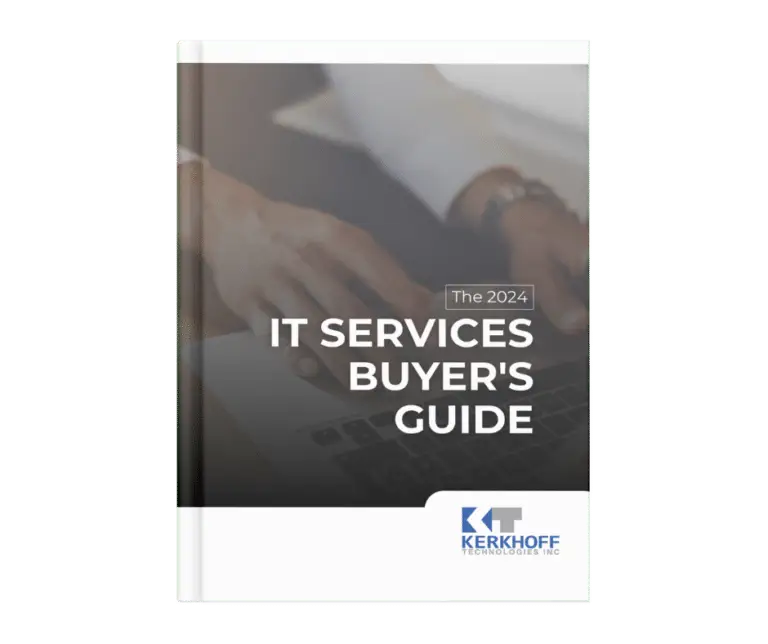
The business owner's guide to IT management
and support services
Questions you MUST ask before you hire an IT consultant and
enter into an IT service agreement.


