
- Kerkhoff Technologies
- Business
- Transforming Collaboration with Microsoft Loop: A Game-Changer for the Modern Workplace
Contact Us To Schedule Your Discovery Call
Follow us on Social Media
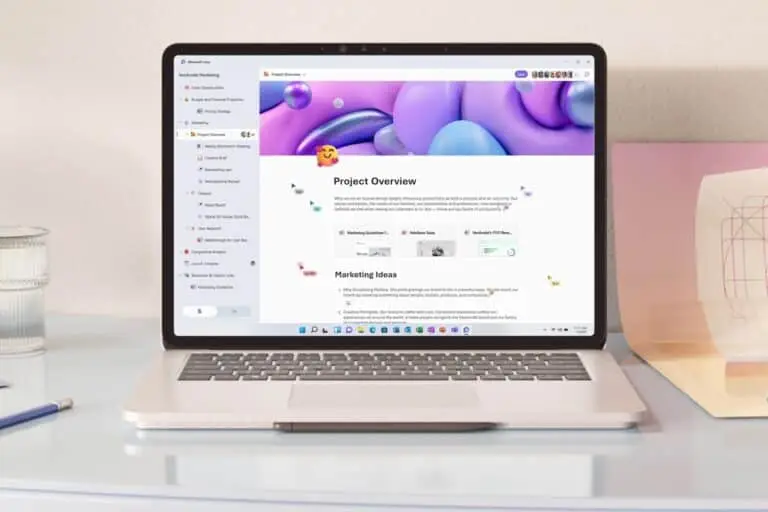
Are you tired of the traditional static way of collaborating in the workplace, where documents are emailed back and forth or stored on a file server? If so, Microsoft Loop is here to revolutionize how teams think, plan, and create together.
In a captivating webinar titled “Think, Plan, and Create Together with Microsoft Loop,” Isabelle Schmidt, Vice President of Projects and Virtual Chief Information Officer, shed light on the transformative potential of Microsoft Loop in the modern workplace.
Embracing the Power of Online Collaboration
In today’s fast-paced business environment, time efficiency is crucial for success. Microsoft Loop aims to address this need by providing a time-efficient and highly effective solution for online collaboration. By bringing together the best features of Microsoft OneNote and integrating with other Microsoft 365 platforms, Loop offers a dynamic and interactive online collaboration experience.
Building on a Strong Foundation
To truly appreciate the full potential of Microsoft Loop, it’s essential to understand where it has come from. Online collaboration platforms have come a long way since the early 2010 era when Microsoft OneNote introduced digital notetaking and collaboration. As a precursor to modern collaboration tools, OneNote enabled users to organize ideas and thoughts in one place, just like a digital notebook.
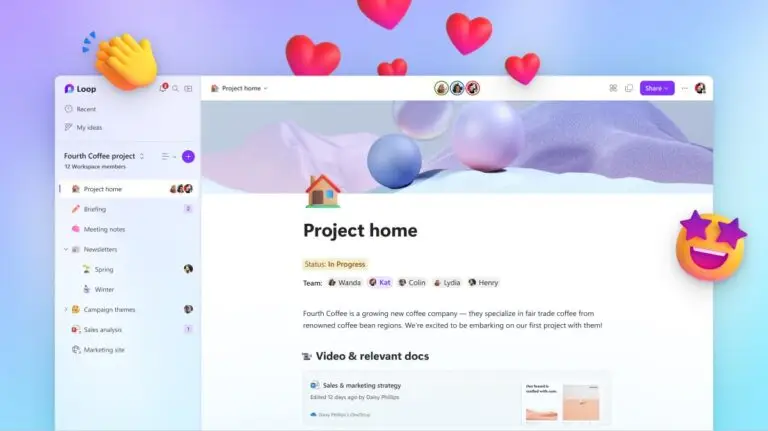
Similarly, platforms like SharePoint provided small businesses with team sites, document management, shared calendars, task lists, and discussion boards. Though these early platforms had some synchronization and co-authoring capabilities, they laid the foundation for the vision of modern online collaboration platforms.
Introducing Microsoft Loop
Loop takes this vision to the next level. Microsoft Loop is a collaborative workspace platform developed by Microsoft, designed to streamline teamwork and enhance organizational productivity. It integrates seamlessly with Microsoft 365 applications, offering real-time co-authoring, document sharing, task management, and communication tools. Loop provides customizable workspaces where teams can collaborate on projects, share ideas, and track progress efficiently. With its user-friendly interface and robust features, Microsoft Loop empowers teams to work more effectively together, whether they’re in the office or working remotely.
Upon entering Loop, users are welcomed with an introductory video that provides an overview of the components and features of the platform. Taking inspiration from OneNote, Loop’s interface is online and interactive, making collaborating easier than ever.
Understanding Microsoft Loop
To understand how to use Loop, you must understand the three key elements. These elements are currently supported in Teams, Outlook, Word for the Web, and Whiteboard.
- Loop Components:
These are versatile content units that synchronize across various platforms like Teams chat, email, meetings, or documents. Whether collaborating on lists, tables, or notes, Loop components ensure seamless collaboration with real-time updates in your preferred application. - Loop Pages:
These adaptable canvases within the Loop app serve as hubs where users can amalgamate people, components, links, tasks, and data. Offering ample room for brainstorming and ideation, Loop pages can be effortlessly shared across Microsoft 365 apps as a link or embedded Loop component. - Loop Workspaces:
These collaborative environments facilitate teams in organizing and accessing all pertinent project elements. By centralizing crucial information, Loop workspaces simplify the process of keeping track of team activities and progress toward common objectives.
The Power of Microsoft Loop in Action
Navigating Loop is intuitive, with a sidebar on the left for easy access to different sections. The platform offers a slash menu that allows users to add content like tables, checklists, bulleted lists, and more. Using the “@ command,” users can bring other individuals onto a page, ensuring they receive notifications and stay connected throughout the collaboration process.
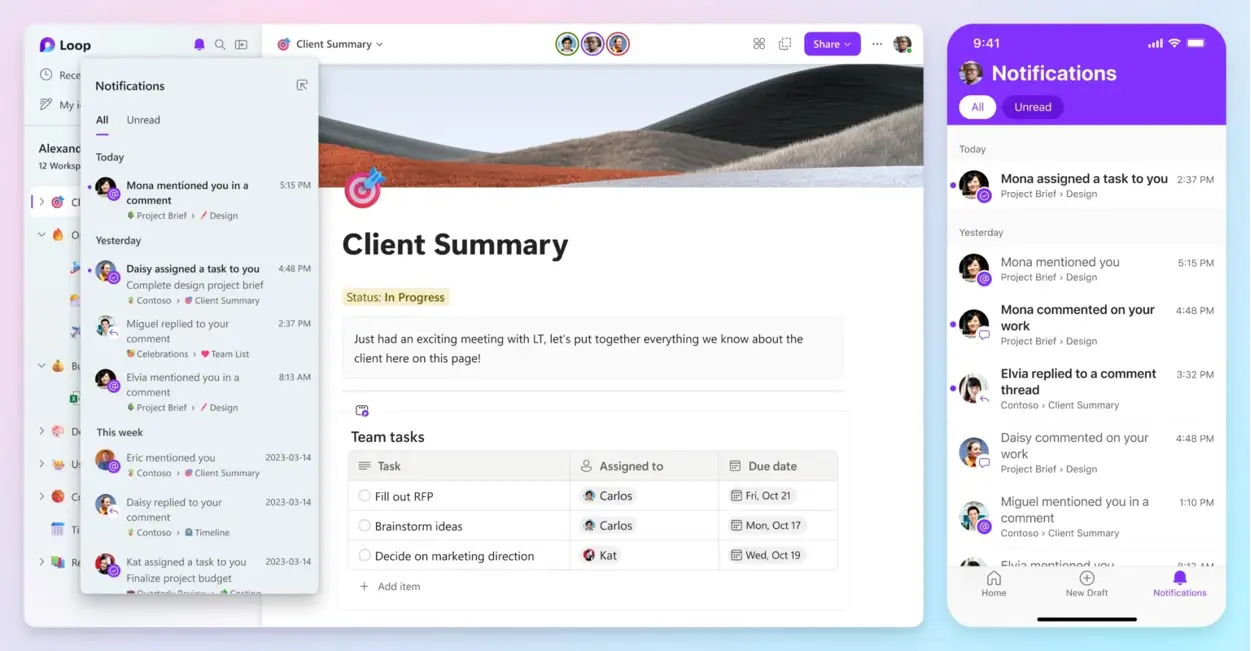
Moreover, Loop goes beyond textual content – it can combine content across the Microsoft 365 modern workspace. Users can utilize emojis to mark tasks or create checklists while highlighting text, and using the contextual menu enables easy formatting. Furthermore, components can be moved effortlessly by dragging and dropping, allowing seamless customization.
Loop doesn’t stop at the creation and collaboration of content. Users can contribute comments and feedback using the chat bubble icon, ensuring everyone has a voice. The platform’s logo in the top left corner provides a comprehensive overview of all workspaces, making navigating effortless.
Spotlight on Loop Components and Integrations
One of the standout features of Microsoft Loop is its ability to create components – standalone pieces of content that can be shared via email or Microsoft Teams. Any updates to these components are reflected in real-time, ensuring everyone stays current. Additionally, Loop offers 24 predefined templates in the template gallery, making creating visually appealing and organized pages simple.
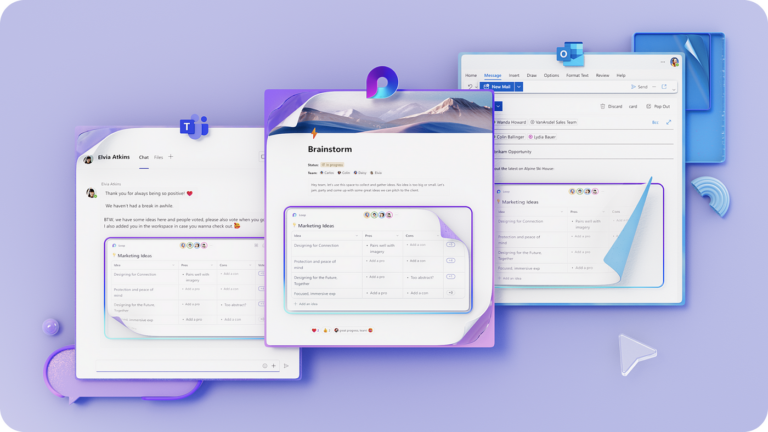
Loop extends its integration capabilities beyond its platform, seamlessly integrating with Microsoft Outlook and Teams. For example, in Outlook, users can create checklists, paragraphs, tables, voting tables, progress trackers, and more directly within emails, enabling collaboration without leaving the familiar interface. This content is accessible and updatable in real-time by the entire team. Similarly, Loop components can be added and created within Microsoft Teams, fostering a cohesive collaboration experience throughout the Microsoft ecosystem.
Embrace the Future of Collaboration with Microsoft Loop
In conclusion, Microsoft Loop undoubtedly has the potential to redefine collaboration in the modern workplace. By streamlining online collaboration, providing advanced integration capabilities, and offering a user-friendly interface, Loop empowers teams to work together more efficiently and effectively. No matter the purpose – project planning, meeting notes, decision making, feedback and polls, or brainstorming – Loop is the dynamic tool that can catapult your team to success.
How do you get access to Microsoft Loop?
Here are a few ways to get access to Microsoft Loop:
- http://www.loop.microsoft.comCheck if it’s available in your Microsoft 365 tenant. Go to www.loop.microsoft.com and see if you can access the Loop workspace. If available, you can start using it directly.
- Please reach out to your IT administrator. Loop is being rolled out in a phased manner by Microsoft. Have your IT admin check if it’s activated for your organization’s tenant and enable access if needed.
- Get a Microsoft 365 subscription. Loop is available for Microsoft 365 Business Standard, Business Premium, E3, and E5 subscriptions. If included in your subscription, your admin can activate it.
In summary – check with your IT admin, upgrade subscription plans, or sign up for a free Microsoft account to start using Loop as per your access level.
So, take the leap and embrace the power of Microsoft Loop. The future of collaboration is here, and it’s brighter than ever before.
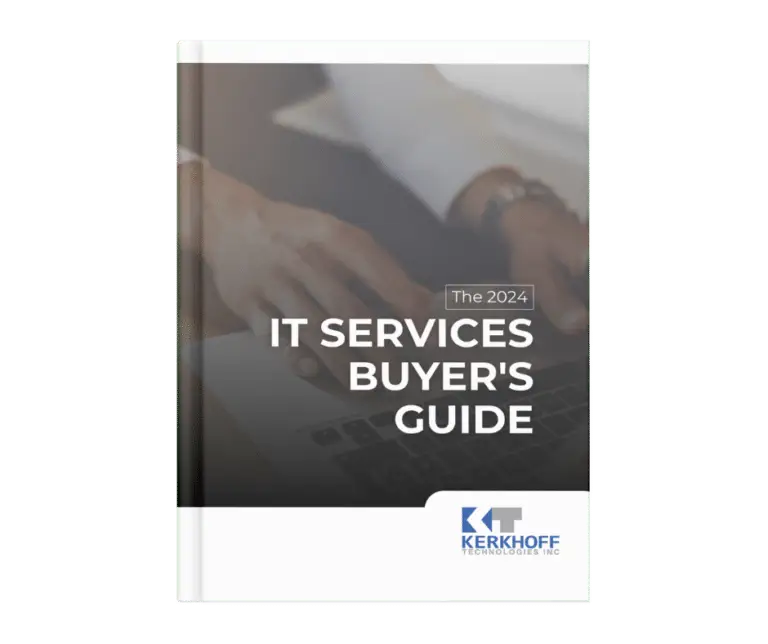
The business owner's guide to IT management
and support services
Questions you MUST ask before you hire an IT consultant and
enter into an IT service agreement.


