
- Kerkhoff Technologies
- Microsoft
- The End of Windows Server 2012
Contact Us To Schedule Your Discovery Call
Follow us on Social Media

Is Your Small Business Prepared?
The technology landscape for small-medium enterprises (SMEs) has rapidly evolved over the past decade. The shift towards cloud services and managed solutions has reduced the need for on-premises servers, drastically changing how businesses operate. In this ever-changing digital environment, SMEs must stay updated with the latest technology and trends. One crucial aspect is the lifecycle of server operating systems, especially considering the upcoming end of support for Windows Server 2012.
The Rise and Fall of On-Premises Servers
Windows Server, a powerful operating system that revolutionized on-site computing for small businesses, has come a long way since its inception over 20 years ago. The Small Business Server package introduced various systems into a feasible on-premises infrastructure for small businesses. However, the past 10-15 years witnessed a significant shift towards cloud services and managed solutions, reducing the need for on-premises servers.
While Windows Server 2012 was once the go-to operating system for SMEs focused on on-premises infrastructure, its relevance has dwindled post-COVID. With the increased adoption of remote work and cloud-based services, the need for on-premises infrastructure has decreased, rendering Windows Server 2012 less relevant in today’s technology landscape for small-medium enterprises.
The Windows Server Lifecycle
Understanding the Windows Server lifecycle is crucial for making informed technology decisions. Each version of Windows Server goes through two essential phases: Mainstream Support and Extended Support. During the Mainstream Support phase, servers receive security updates, non-security updates, incident support, design changes, and feature requests. The Extended Support phase, on the other hand, only includes security updates and paid incident response.
Typically, a Windows Server version’s lifecycle lasts approximately ten years, with each phase lasting five years. However, Windows Server 2012 and Server 2012 R2 are nearing the end of their life on October 10, 2023. This means that after this date, Microsoft will no longer provide security updates for these operating systems, leaving them vulnerable to cyberattacks and potential data breaches.
The Importance of Upgrading or Migrating
As the end of support for Windows Server 2012 approaches, SMEs must consider their options to ensure the continued security and performance of their IT (Information Technology) infrastructure. Upgrading to a newer version of Windows Server, such as 2016, 2019, or 2022, is recommended. These newer versions provide better performance, enhanced security features, and ongoing support from Microsoft.
Alternatively, migrating to a cloud-based platform like Microsoft Azure can offer a range of benefits. By moving to the cloud, organizations can eliminate the need for on-premises server maintenance, access scalable and cost-effective services, and take advantage of the latest cloud technologies.
Planning for a Seamless Transition
Several factors come into play when deciding whether to recycle or replace a Windows Server 2012. While recycling may be more cost-effective in the short term, it may not provide the necessary performance and security upgrades a business requires. On the other hand, replacing the server with a newer version or migrating to a virtualized or cloud-based environment can offer better performance, enhanced security, and ongoing support.
A virtual CIO can be an asset for businesses needing more in-house IT staff resources or experience in a Chief Information Officer (CIO) role. A virtual CIO, such as Isabel Schmidt from Kerkhoff Technologies, can educate and guide organizations in making technology decisions that align with their business objectives.
Implementing a Business Technology Review Process (BTRS) can help assess an organization’s current state and develop a tailored IT roadmap to meet business objectives. Comprehensive assessments provide detailed recommendations for long-term technology planning, ensuring that future technology investments align with the organization’s goals and objectives.
Embracing Digital Transformation with Government Support
In the wake of the digital transformation era, the Canadian government is actively supporting organizations in adopting digital technologies. Reimbursement and loans are available to assist businesses in planning and implementing their digital adoption strategies. By leveraging these government programs, SMEs can embrace digital transformation while minimizing the financial burden.
Kerkhoff Technologies: Your Partner in Technology Transformation
Kerkhoff Technologies, a leading managed service provider, is at the forefront of assisting SMEs in their technology journey. With a team of experts, including Isabelle Schmidt, Assistant Vice President for Projects, Isabelle Schmidt, Kerkhoff Technologies offers a range of services and solutions tailored to meet the unique needs of small-medium enterprises.
Kerkhoff Technologies offers a complimentary one-hour business improvement review session to help organizations assess their digital adoption needs. This session aims to identify technology gaps, discuss viable solutions, and create a roadmap for successful digital transformation.
Stay Ahead of the Curve
With the end of extended support for Windows Server 2012 fast approaching, SMEs must plan. By upgrading to a newer version of Windows Server or migrating to a cloud-based platform, businesses can ensure their IT infrastructure’s security, performance, and scalability. Leveraging the expertise of Kerkhoff Technologies and taking advantage of government support programs, small-medium enterprises can stay ahead of the curve in this ever-evolving digital landscape.
Contact Kerkhoff Technologies today to schedule your complimentary business improvement review session and embark on your technology transformation journey.
Please note: This blog post summarizes and reflects a recording of Isabelle Schmidt. We highly recommend watching the original recording for complete information and expert insights.
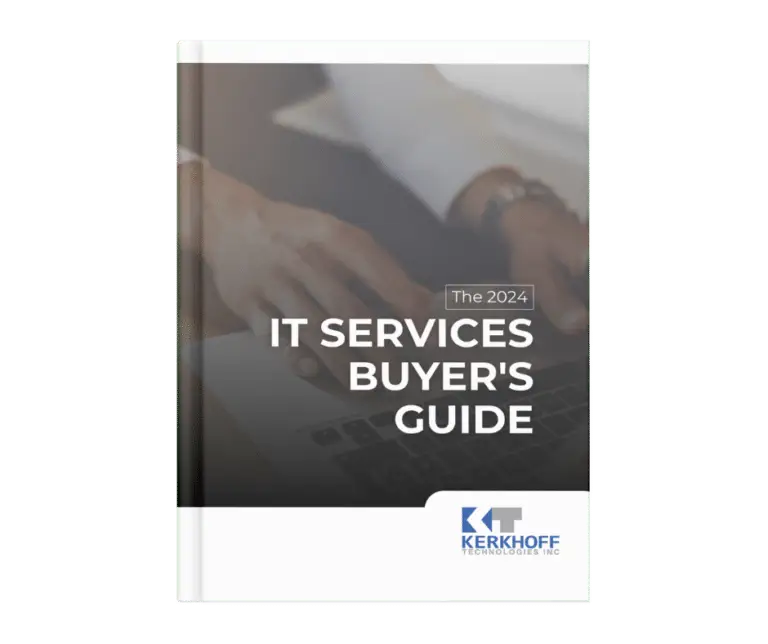
The business owner's guide to IT management
and support services
Questions you MUST ask before you hire an IT consultant and
enter into an IT service agreement.


