- Kerkhoff Technologies
- Windows Server 2012 EOL
Windows Server 2012:
What you need to know about its end-of-life deadline.
Protect your server workloads and know your options. Don’t wait for October to come and pass you by.
Let us help you before its too late.
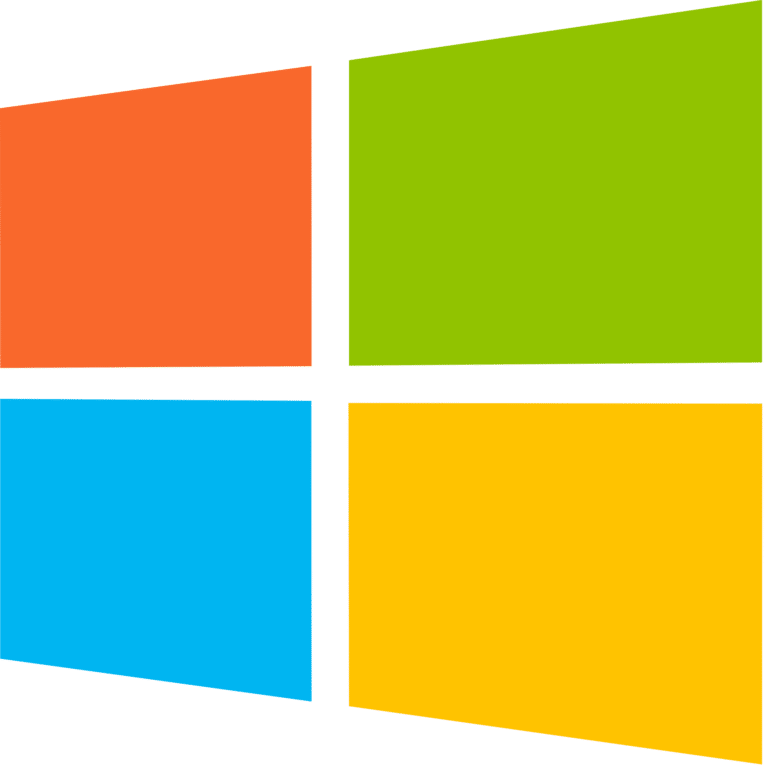
Why is it happening?
Microsoft Windows Server 2012, the fifth version of the powerful Windows Server operating system, was released in September 2012. Microsoft follows a fixed lifecycle policy for its products. Support and security updates are stopped once a product reaches its end of life.
When a server operating system version reaches its end of support, it no longer receives security updates or patches, posing significant security risks, compliance concerns, and performance issues. Options to address this include upgrading to a modern operating system or migrating data to the Cloud. Microsoft has announced Windows Server 2022 as a replacement for Windows Server 2012, offering lower costs, simplified remote working, advanced analytics, and enhanced security for modern enterprises. Transitioning from Windows Server 2012 may feel overwhelming for long-time users, but it’s necessary for a more secure and efficient IT environment.
What does that mean?

- No more security updates.
- No more bug fixes.
- No more technical support from Microsoft.
Microsoft considers Server 2012 to be obsolete.
There is no help if something goes wrong, or a critical security vulnerability is found.
What are your options?
UPGRADE your system
If you have been using Windows Server 2012, an option available to you is upgrading to a newer, supported version of the system. This involves performing a complete refresh and upgrading of your system, including updating any necessary software and applications. By transitioning to a more recent version of Windows Server, you ensure ongoing support from Microsoft.
MIGRATE to Azure Cloud
Consider migrating your applications and workloads to Microsoft Azure Cloud. This allows you to securely run your systems while cutting the need for on-premises server equipment.
By adopting a cloud solution, you gain the advantages of flexibility and scalability, enabling your infrastructure to grow and adapt alongside your organization.
" With Kerkhoff Technologies, we have someone we can trust to give us sound advice."
Sharron Young, Managing Director, Skawahlook
How can Kerkhoff Technologies help?
When deciding between Azure cloud and upgrading on-premises servers, consider your organization's specific needs. Kerkhoff Technologies can help you in creating a tailored plan for your business.
Here is how we can help:
Cohesive Planning
A comprehensive solution can be custom developed for your needs that addresses one or multiple servers in your environment.
Future Preparation
By planning and preparing for the future, you ensure a smooth transition without the stress of looming deadlines.
Expert Guidance
Our experienced professionals will guide you throughout the upgrade or migration process, offering their ability and knowledge.
Valuable Resources
During the upgrade or migration, you will be supplied with resources that will support your organization and ensure a successful implementation.
Ongoing Support
Count on our team to offer continuous support, even after the upgrade or migration is complete.
At Kerkhoff Technologies, we are committed to delivering the best solutions for your organization's server needs.
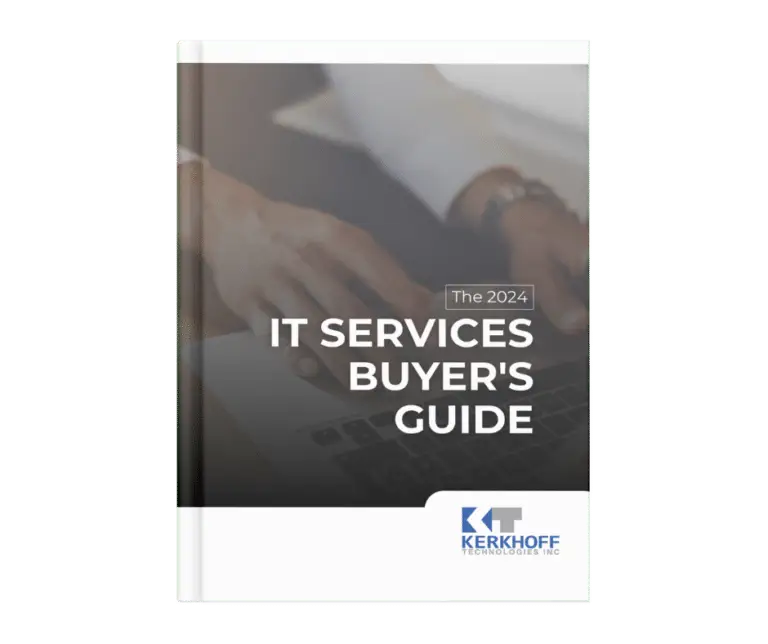
The business owner's guide to IT management
and support services
Questions you MUST ask before you hire an IT consultant and
enter into an IT service agreement.
