
- Kerkhoff Technologies
- Microsoft
- Server 2012 End of Life: What You Need to Know
Contact Us To Schedule Your Discovery Call
Follow us on Social Media

If you are still running Windows Server 2012 or 2012 R2, what will happen when Microsoft ends its support for these operating systems on October 10, 2023? This blog post will explain what end of life means, the risks, and what you can do to prepare for the transition.

Is Windows Server 2012 still being used?
Windows Server 2012 was a go-to choice in server operating systems. However, it’s now in a twilight phase. Some older systems might still run on MS Server 2012, but official support ends in October 2023. There will be no more security updates or fixes for the software.
Organizations are realizing the importance of upgrading for better security and performance. As technology advances, Windows Server 2012’s role reminds us to stay current for a safer digital environment.
What does end-of-life mean for software?
End of life (EOL) is a term that Microsoft uses to indicate when a product or service will no longer receive security updates, technical support, or feature enhancements. After October 10, 2023, Microsoft will not release any patches or fixes for any vulnerabilities or bugs that may affect Windows Server 2012 or 2012 R2. Also, Microsoft won’t be able to provide any assistance or guidance for any issues with these operating systems.
What are the risks of staying with Windows Server 2012?
Running an unsupported operating system poses several risks for your organization, such as:
- Security: Without security updates, your servers will be vulnerable to cyberattacks that could compromise your data, applications, and network. Hackers often target outdated systems that have known exploits and weaknesses.
- Compliance: Depending on your industry and location, you may have to comply with specific regulations and standards that require maintaining a secure and updated IT environment. Failing to do so could result in fines, penalties, or legal actions.
- Performance: Without feature enhancements or bug fixes, your servers may experience performance issues, compatibility problems, or downtime that could affect productivity and customer satisfaction.
What are the best options for businesses still using Server 2012?
To avoid these risks and ensure that your servers are secure and reliable, you have two main options:
- Upgrade: You can upgrade your existing servers to a newer version of Windows Server, such as Windows Server 2016, 2019, or 2022. The more recent software will allow you to benefit from the latest features, security improvements, and support from Microsoft. However, upgrading may require hardware upgrades, software compatibility testing, and staff training.
- Migrate: You can migrate your servers to a cloud-based platform like Microsoft Azure. Cloud-based platforms enable you to access scalable, flexible, and cost-effective cloud services that are always up-to-date and supported by Microsoft. However, migrating may involve data transfer, configuration changes, and governance policies.
How do you decide on the right option?
The best option for your organization depends on several factors, such as:
- Budget: How much can you spend upgrading or migrating your servers?
- Timeframe: How soon must you transition before the end-of-life deadline?
- Complexity: How many servers do you have, and how complex are their workloads and dependencies?
- Goals: What are your business objectives, and how can a newer operating system or a cloud platform help you achieve them?
To help you make an informed decision, you should consult an IT expert who can assess your current situation, recommend the best solution for your needs, and help you with the implementation process.
Conclusion
Windows Server 2012 and 2012 R2 are approaching their end of life on October 10, 2023. Microsoft will no longer offer security updates, technical support, or feature enhancements for Server 2012. To avoid the risks of running an unsupported operating system, consider upgrading or migrating your servers to a newer version of Windows Server or a cloud platform. To determine the best option for your organization, you should evaluate your budget, timeframe, complexity, and goals. You should also seek professional advice from an IT expert who can guide you through the transition process.
Need to learn more?
Join us for an insightful webinar where we demystify the End of Life for MS Server 2012. Curious about its current relevance? Wondering about the risks of staying put? Our experts will tackle these questions and more, providing clear guidance on navigating this transition. Don’t miss out on practical insights that could shape your server strategy. Secure your spot today and gain the confidence to make informed decisions for a resilient digital future.
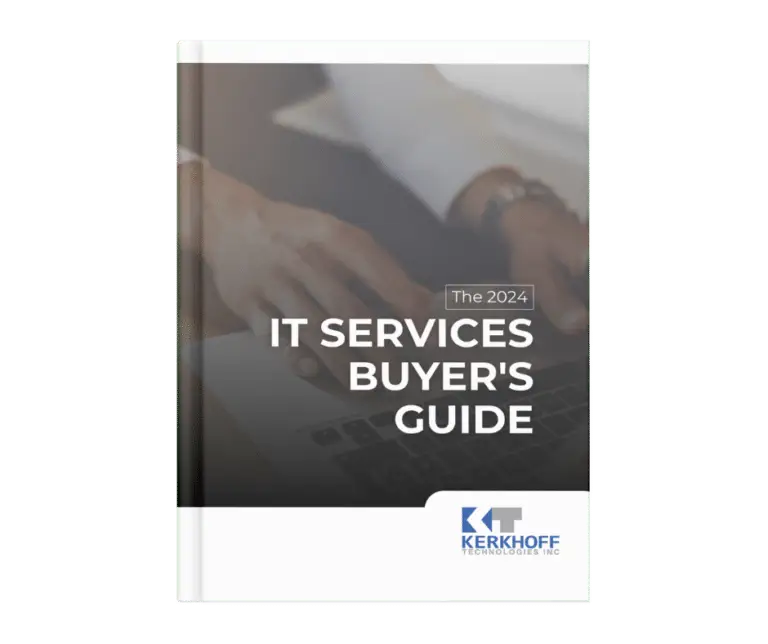
The business owner's guide to IT management
and support services
Questions you MUST ask before you hire an IT consultant and
enter into an IT service agreement.



